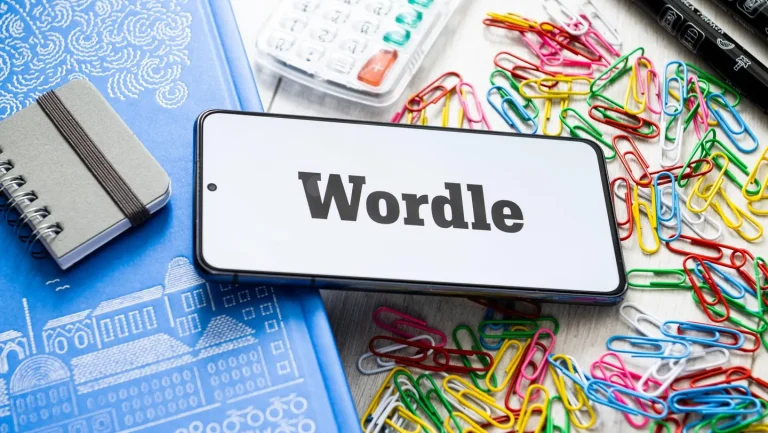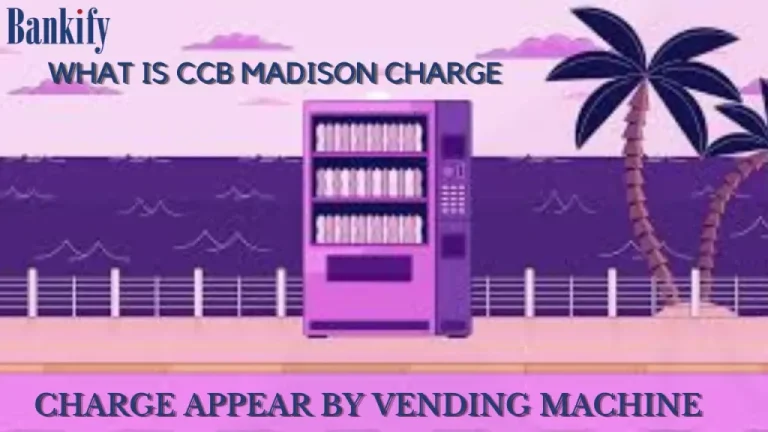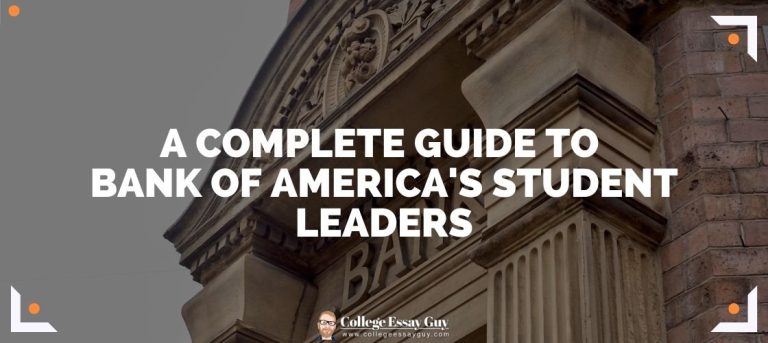U.S. Bank Near Me: Find Branches And ATMs Nearby
U.S. Bank, owned by U.S. Bancorp, is the fifth largest bank in the United States. It has a sizable network of ATMs and over 2,000 brick-and-mortar branches in 25 states, and its footprint is growing. U.S. Bank has acquired a number of smaller banks over the years, including Union Bank most recently, and expands its reach further each time it converts new branches.
If you need to speak to a banker in person or visit an ATM, here’s how to find a U.S. Bank location near you.
U.S. Bank Branch Near Me
Using the U.S. Bank Locator Tool is the easiest way to find the nearest branch or ATM. You can search with your address, city, state or ZIP code. Using this tool, you’ll be able to see a map of branches and ATMs close to you and find more information for each.
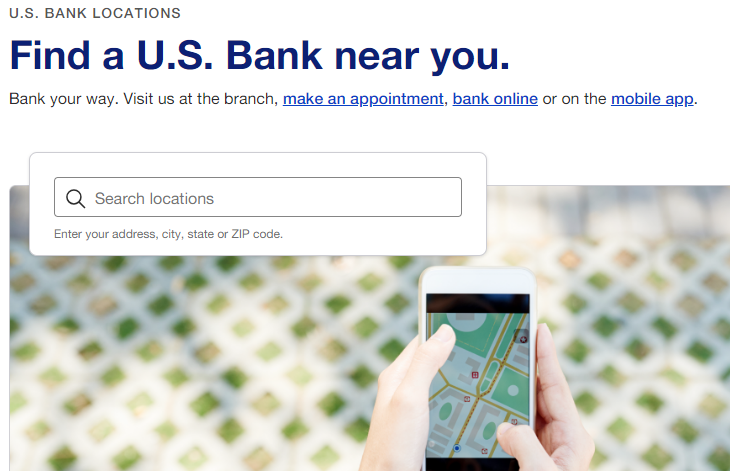
Each result will include the following details:
- Branch name
- Address
- Distance from your entered location
- ATM details
- Hours and details (such as parking restrictions)
- Services offered
- Phone number
You can also get directions to each location by clicking the “Get directions” link.
How To Use the U.S. Bank Locator Tool
To use the U.S. Bank Locator Tool, just write your location in the “Search locations” box and hit “Enter.” As you type, the tool will automatically try to predict your text and you can choose an option from the dropdown menu if that’s easier.
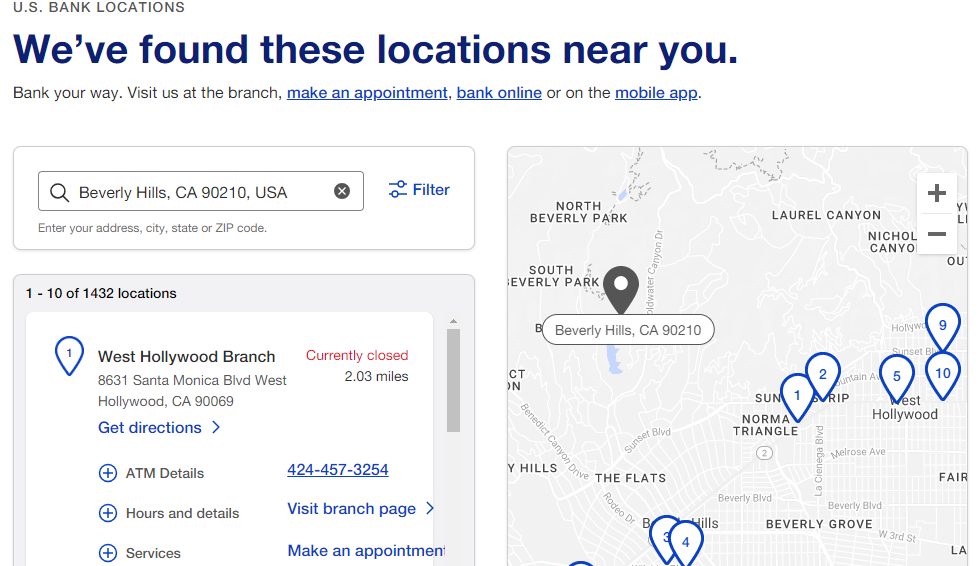
The results will appear in both a list and on a map. You can click on any location to read more about it.
The U.S. Bank Locator Tool also has a filter feature. This gives you the option to narrow down your results by ATM details, branch hours and details or branch services. For example, you can filter only for 24-hour ATMs, branches with free parking or branches that offer cash advances. Click on the filter or filters you want to apply and the tool will automatically apply these parameters to your search. Select “Done” when you’re finished.
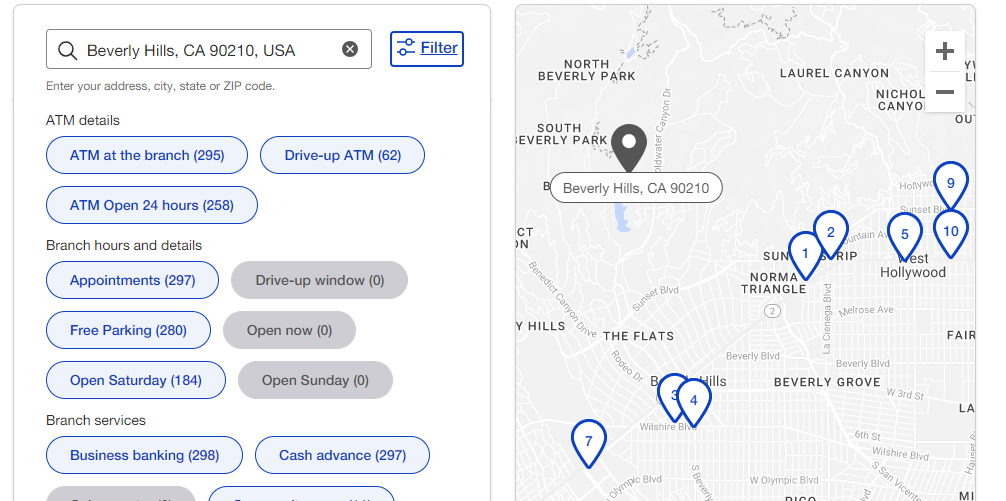
Visiting a U.S. Bank Branch
When you find a U.S. Bank branch near you that you want to go to, you can easily schedule an appointment and plan your visit. Select “Make an appointment” to find a time for a personal or business appointment or “Visit branch page” for location details and an in-depth list of services provided at that branch. Below is an example of a branch page.
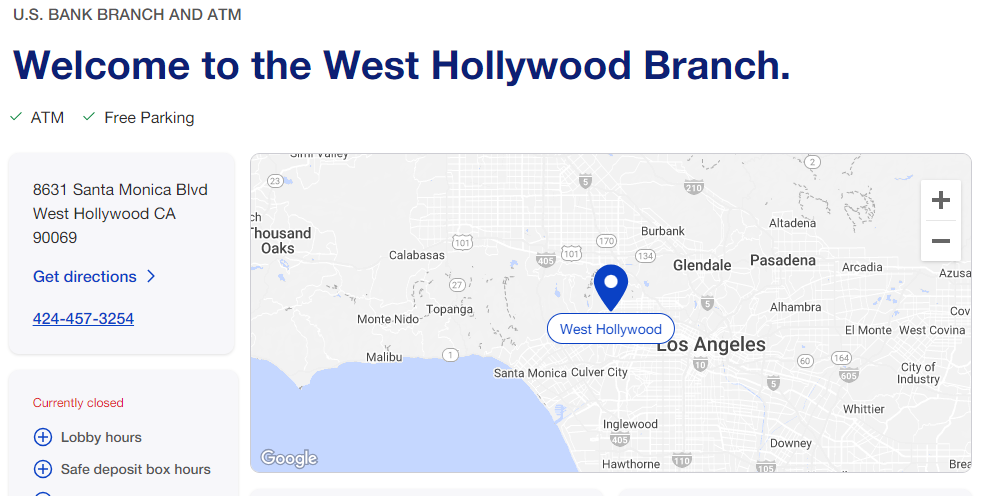
Below the map, this page will show you a list of available services at your chosen location. You can learn more about each one by clicking the “+” next to a service. This can save you time planning and help you prepare for your visit.
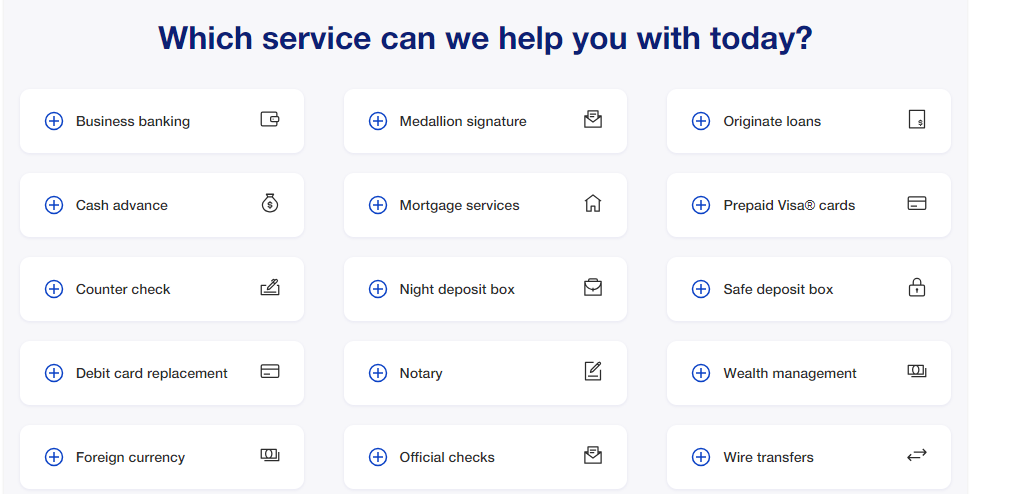
U.S. Bank ATM Near Me
The U.S. Bank Locator Tool also shows ATMs, including U.S. Bank ATMs and partner ATMs within the MoneyPass network. By participating in an ATM network, U.S. Bank gives customers access to more surcharge-free machines. Keep in mind, however, that you can’t deposit cash at non-U.S. Bank ATMs and may pay a fee when not using a U.S. Bank card.
If you’re using the search tool to find a U.S. Bank ATM near you, you can apply filters to see ATMs at branches, drive-up ATMs and ATMs open 24 hours. The list of results will include U.S. Bank ATMs, but if you scroll to the bottom, you’ll see a link to the MoneyPass locator to see more in-network machines.
Try searching with and without filters applied. Since bank branches often have an outside or lobby ATM, showing branches will also reveal available ATMs nearby.
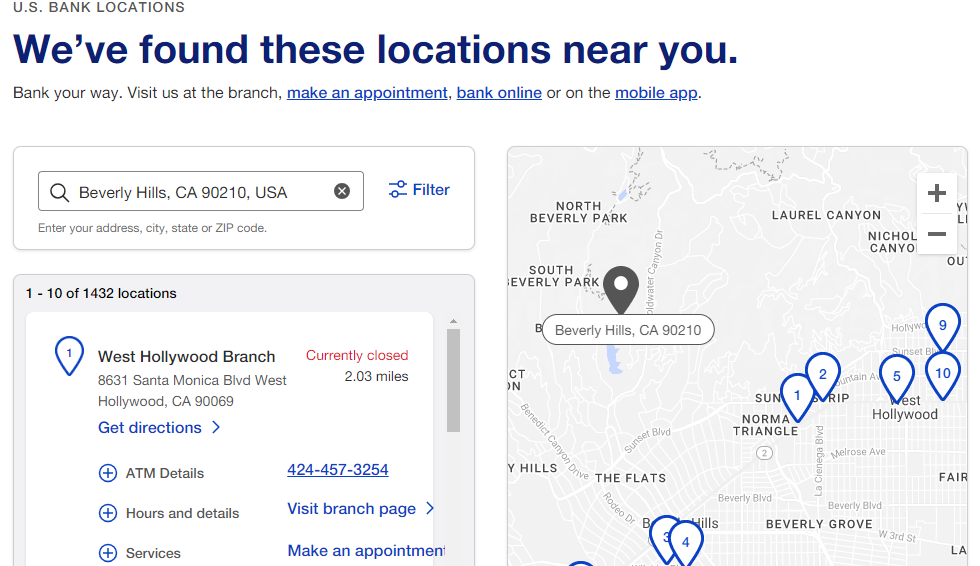
How To Contact U.S. Bank Customer Service
You can use the U.S. Bank customer service page to find answers to common issues and learn about account management topics at any time. This is ideal for simple questions.
For more complex requests and general support, you can call 1-800-872-2657. This is a 24-hour phone line that offers help with checking, savings and loan account questions.
If you need to contact a specific department, visit the help center to find the phone number.